KWFinder is a modern and popular tool for long tail keyword research which helps you to get traffic to the blog website more effectively by simplifying the process of keyword research. It gives an effective keyword research and even for beginners also very easy to use because there is no AdWords account or any installation needed for this tool.
KWFinder Review – #1 Keyword Research Tool

On the market, if you compare to any other keyword research tool KWFinder is a highly intuitive UI. Just by Login with the existed account in any operating systems from anywhere start keyword research. For better keyword understanding the tool helps to get perfect search volume of the keywords.
Functionalities of the KWFinder Tool
- Keyword search based keyword suggestion.
- Amazing Google autocomplete keywords
- keywords based on Questions
Above functions explained below;
- Keyword Suggestion
In KWFinder if you try to search “online jobs” and choose India as the country and finally any language or English as language.
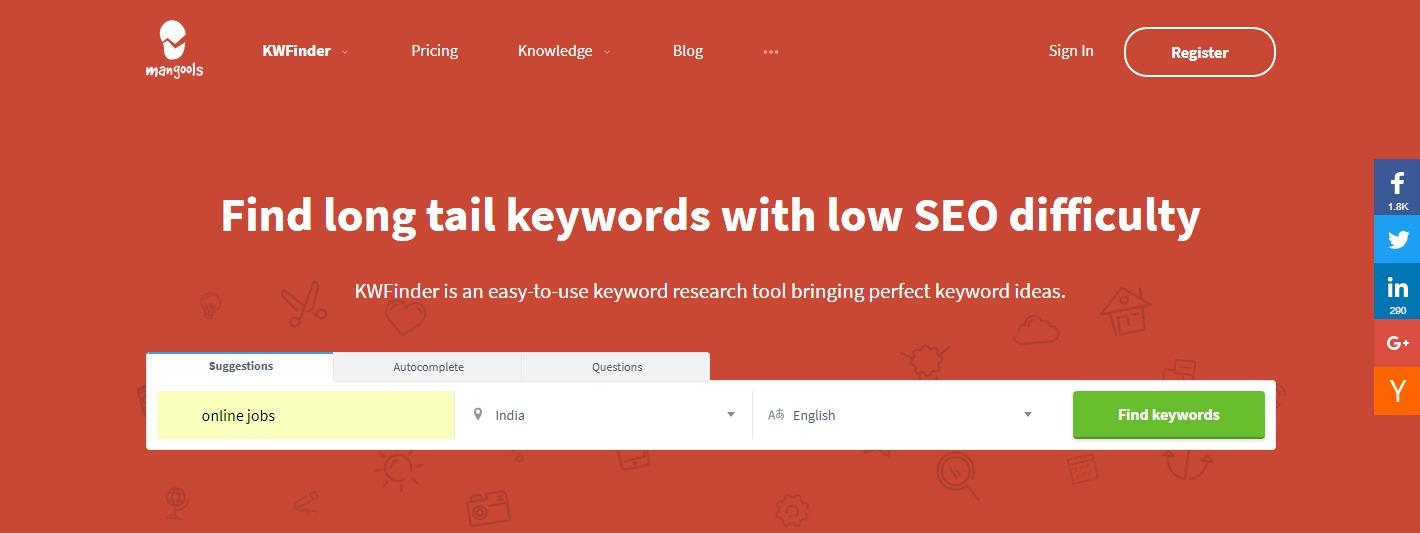
Then click on find keywords button, within seconds you will get a lot of keywords. It gives perfect match search volume for your keywords.
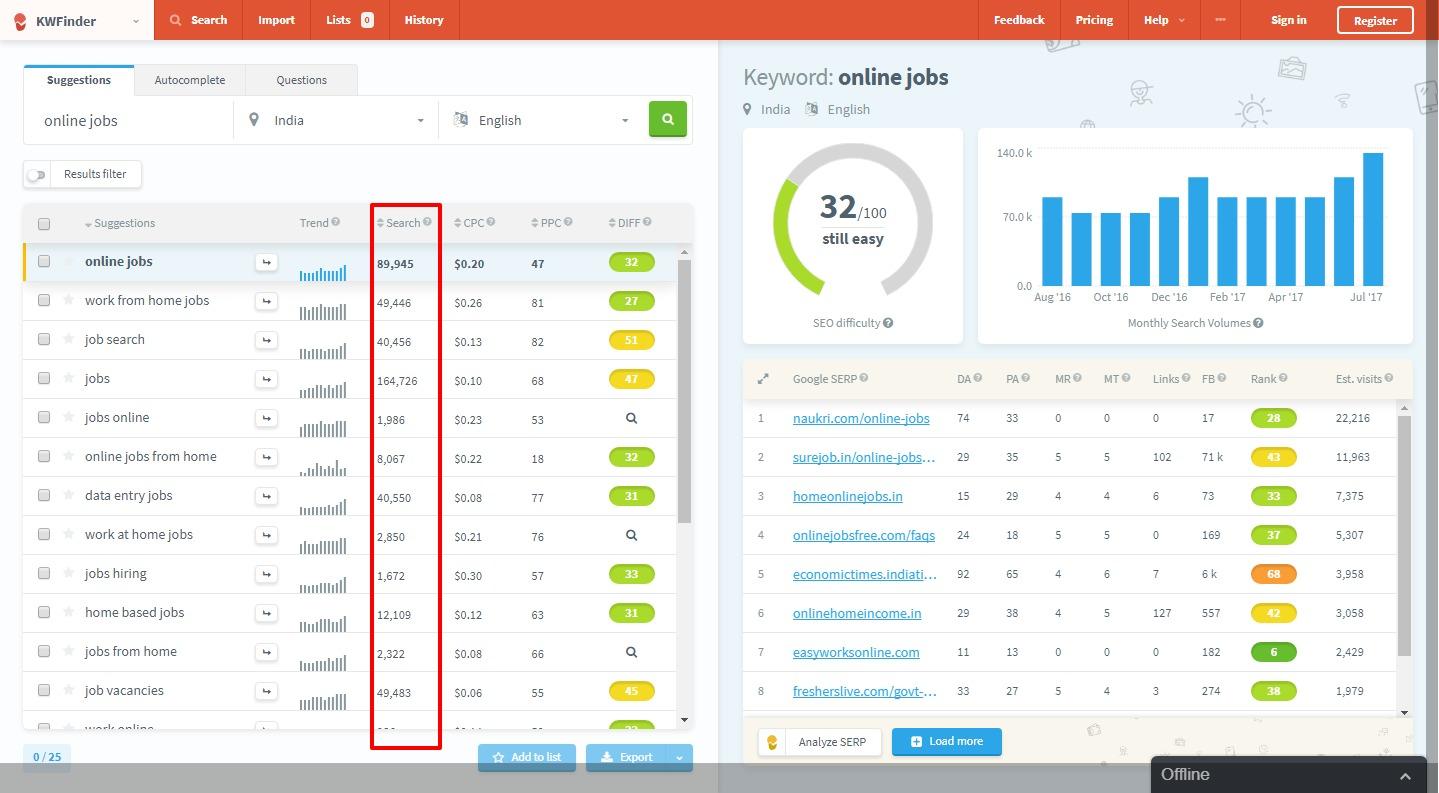
In the search result page, it comes with multiple and different keyword suggestions like work from home jobs, job search, online jobs from home, etc. The result page includes accurate search results, the current ongoing trend for the searched keyword, search volume on a monthly basis, difference and CPC along with PPC.
- Google Auto Complete
For any niche get more ideas for the main keyword with Google auto-complete feature which considers most searched keywords. In Google search box if you try searching “make money online” it will give you the result like below.
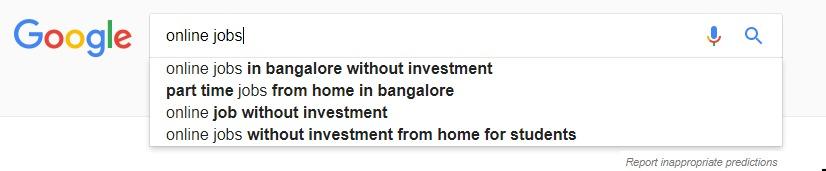
Lot more ideas you can get from the auto-complete keywords about the searching keywords which finally opens multiple doors. Because of this KWFinder tool itself, Google API service integrated.
Put the main keywords simply and before you click on search button select the autocomplete from the top of the website.
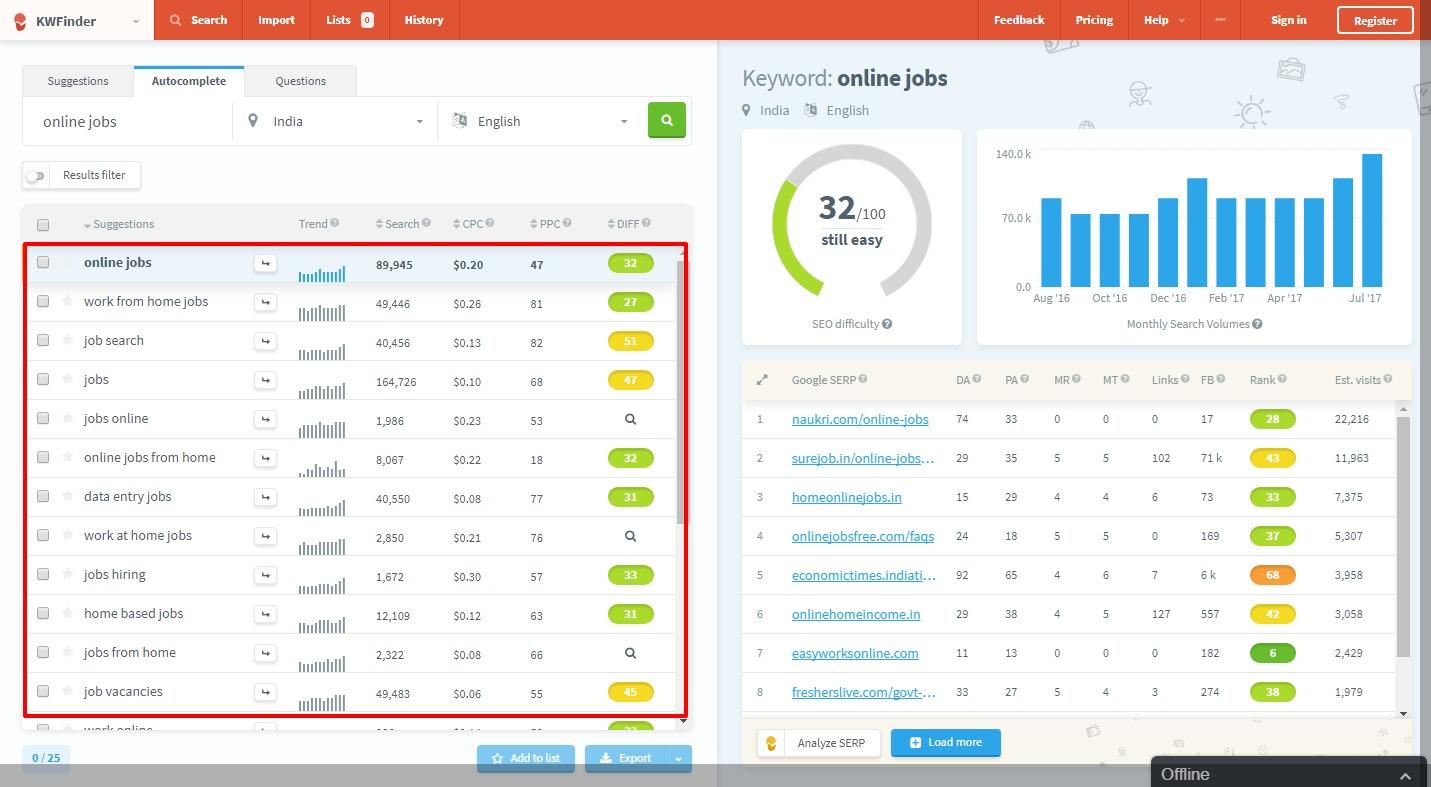
For your article much more auto-complete ideas you will get from KWFinder which can use as LSI keywords.
- Questions
You can see for main ‘make money online’ keyword it generates more suitable questions which are asked by the people more.
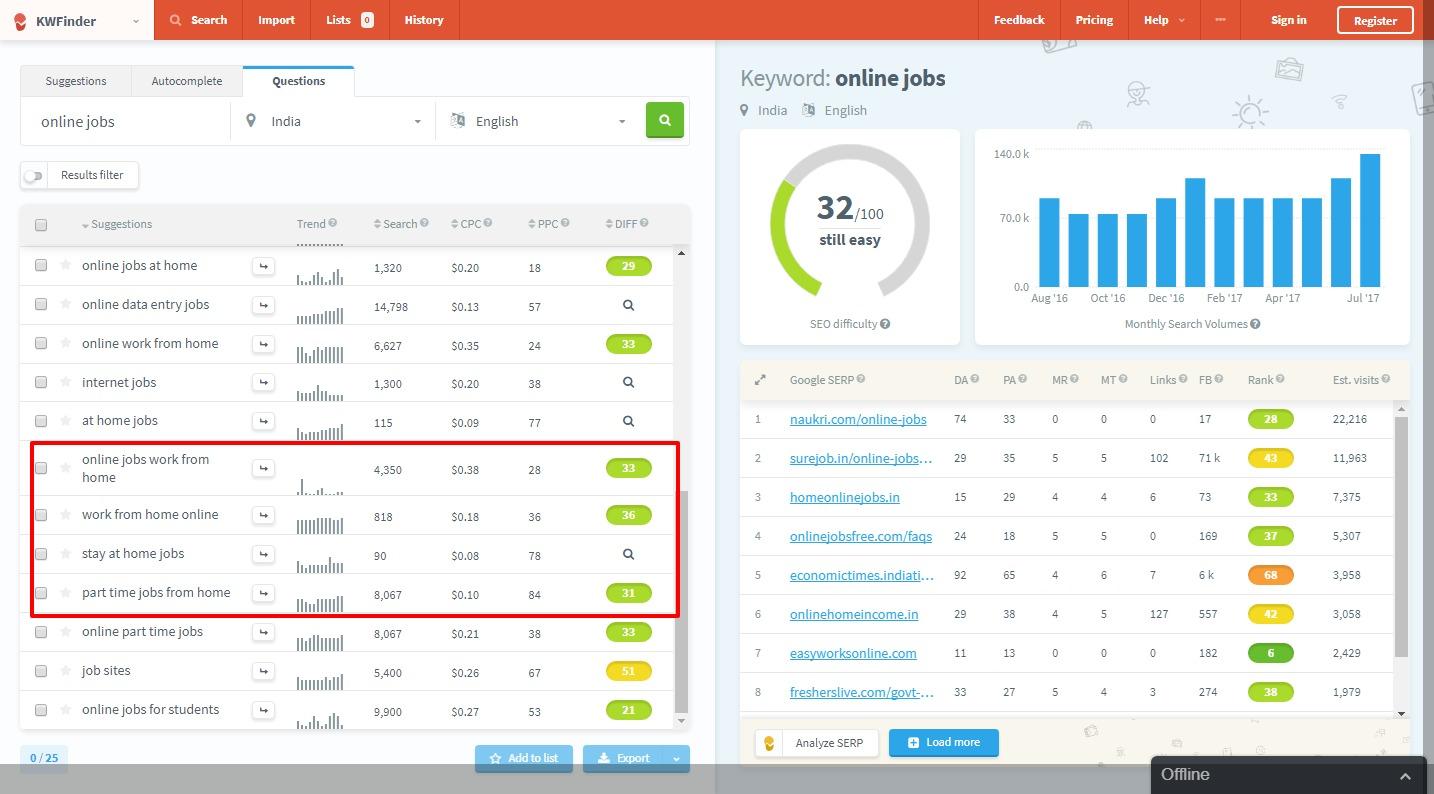
Other features of the KWFinder
There are some other features also available within this tool which helps greatly for the work. Those explained below.
Search filters
The filter option comes within the keyword search result page where you can use it to find a most suitable keyword which drives more traffic from the search engine to the website.
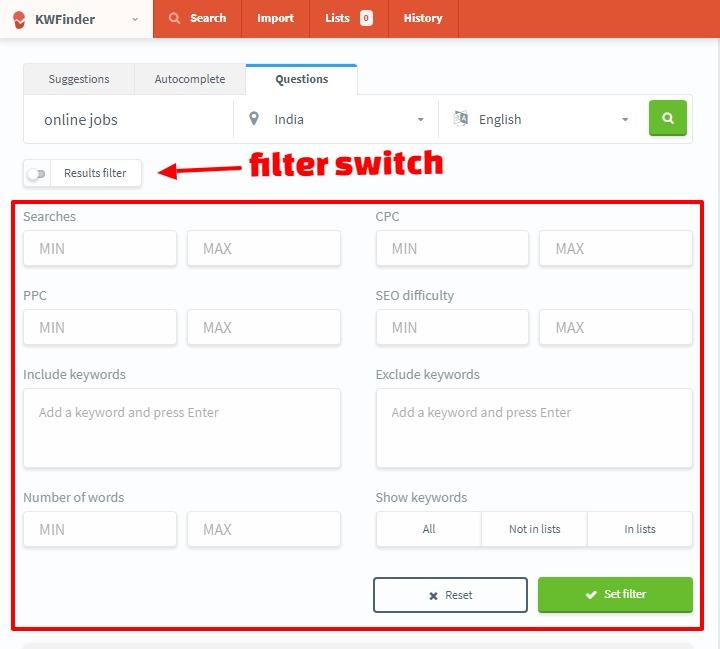
If you are running a niche site, ensure more sales drives to the niche keyword with buyer intent keywords. For long tail keywords, which have low competition, simply add the required keywords in “Include keywords” tool option.
List and export
At the bottom of two options, a list you can create by selecting a group of keywords. You can save the list, and whenever you need easily, you can also check it. After you get ranking to the website keyword competitiveness can find out.
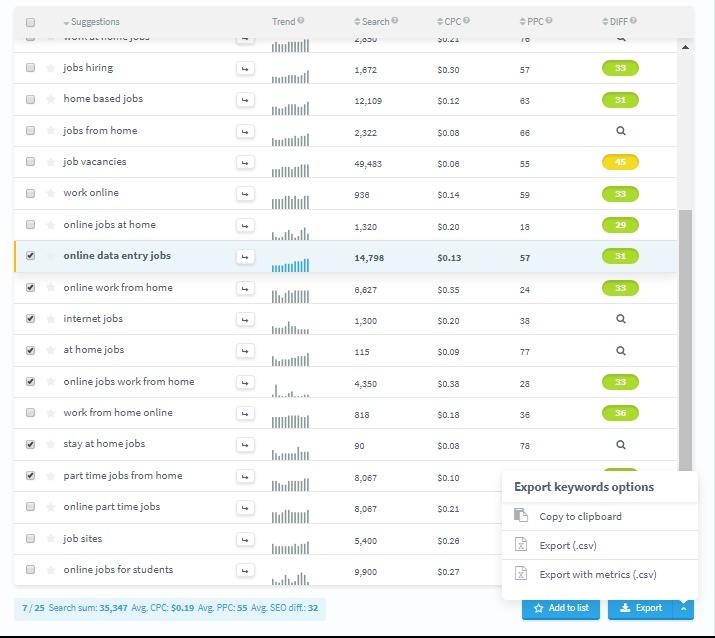
Select and export the keywords in CSV Format. With an option Metrics of keywords also can be exported which is helpful to show and share those keywords with your writers and clients for effective work.
Import keywords
Import the bunch of keywords, and you can find the keywords difficulty. But for some cases based on Google auto-complete keywords, you have to rank for those keywords.
Keyword Competition Level
Within the given keywords calculate the difficulty level score of a single keyword.
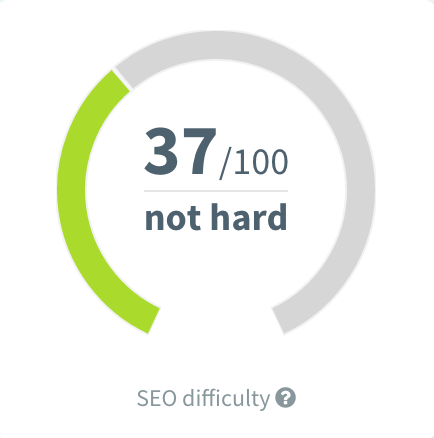
The difficulty level of the keywords is very important to research in rank on Google’s first page.
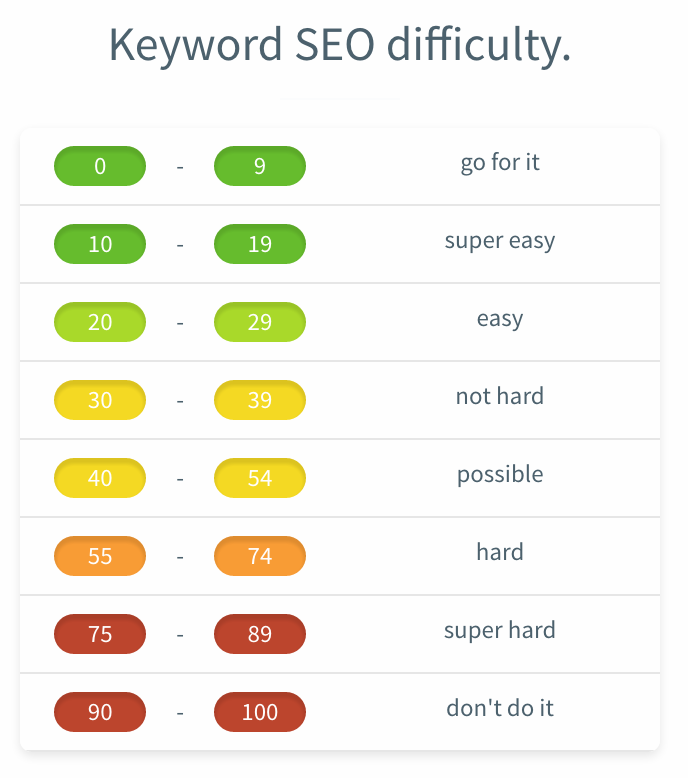
On the right side of the page, there is a box which is very helpful and saves your time without any lengthy research for any keyword.

The competition for the keyword and toughness score of the keyword you can easily compare and select the required keyword.
SERP Checker
With this SERP checker, all top ranking websites can view in the dashboard of KWfinder itself.
Below Picture is showing how to get access to KWFinder SERP checker.
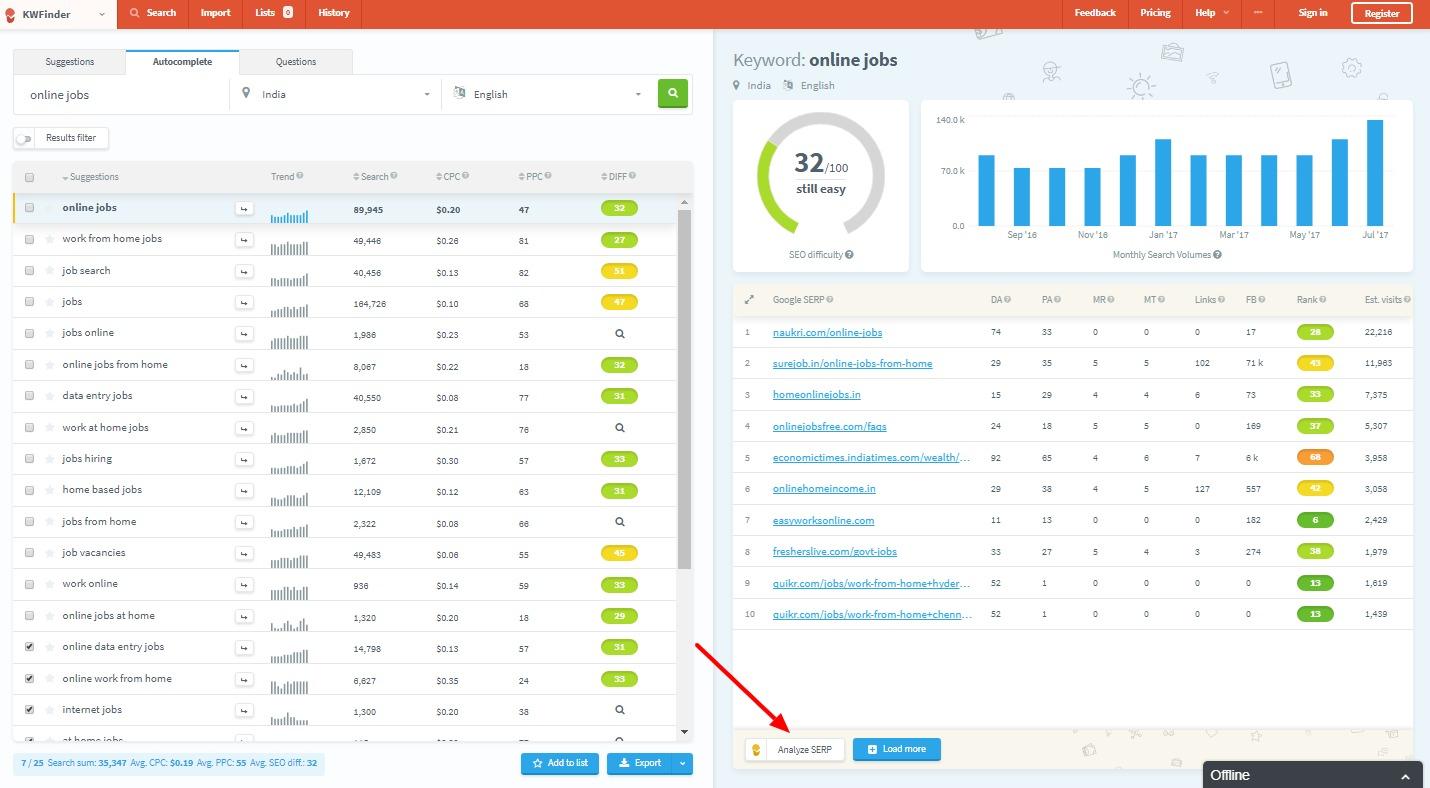
By clicking on the SERP checker option, you can see Google’s top 10 ranking sites position after finalizing the keyword which you need for Google ranking.
SERP Checker works as the below picture;
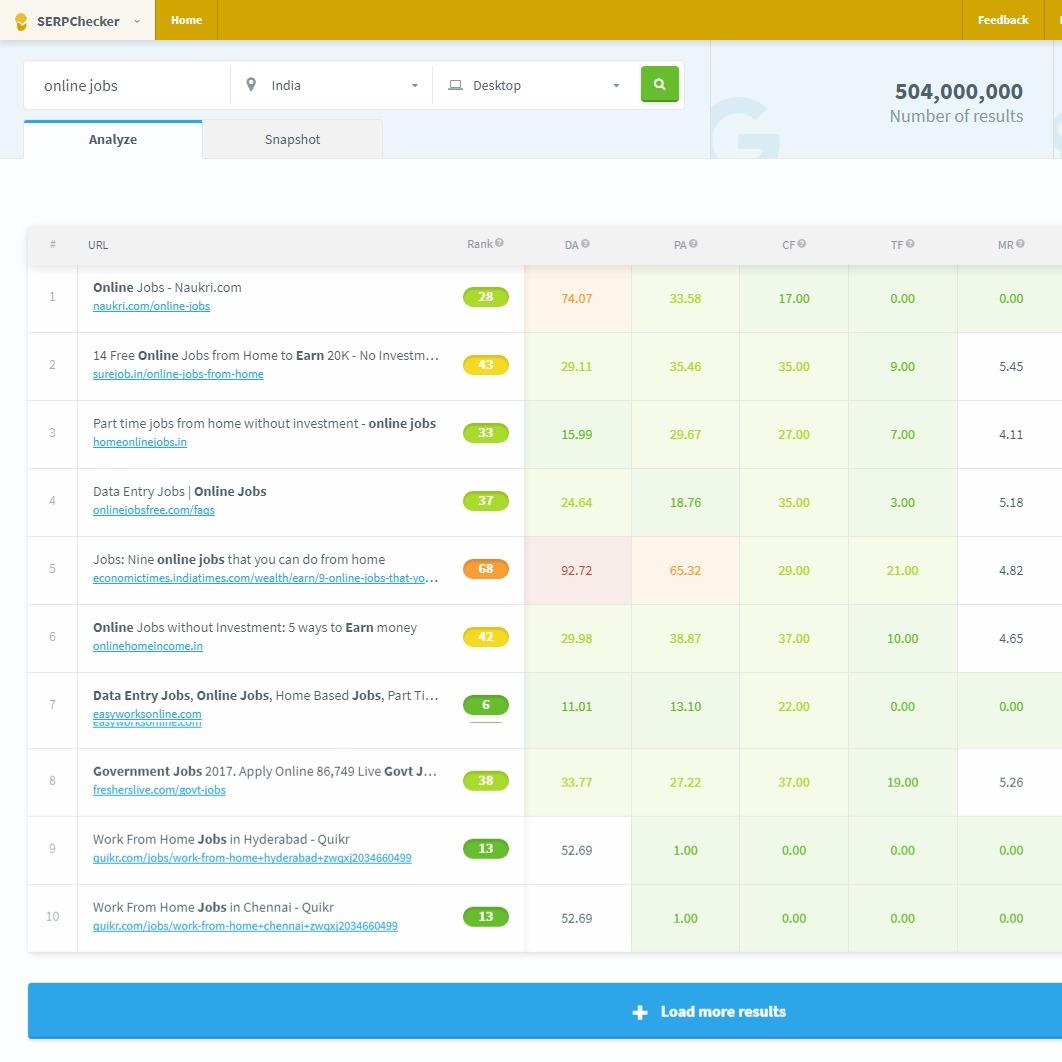
SERP Watcher
Track your daily progress with SEO. It is a method of analyzing the keywords daily position. Once you see any upward and downward moving keywords on your blog in Google ranking, you can easily take approximate actions and in Google rank those keywords.
Tracking the rank is essential in SEO. Suppose if you are not tracking your keyword position in SERP of Google, it is nothing but wasting your efforts and time.
For example, in below page, it is about tracking the hse keyword.
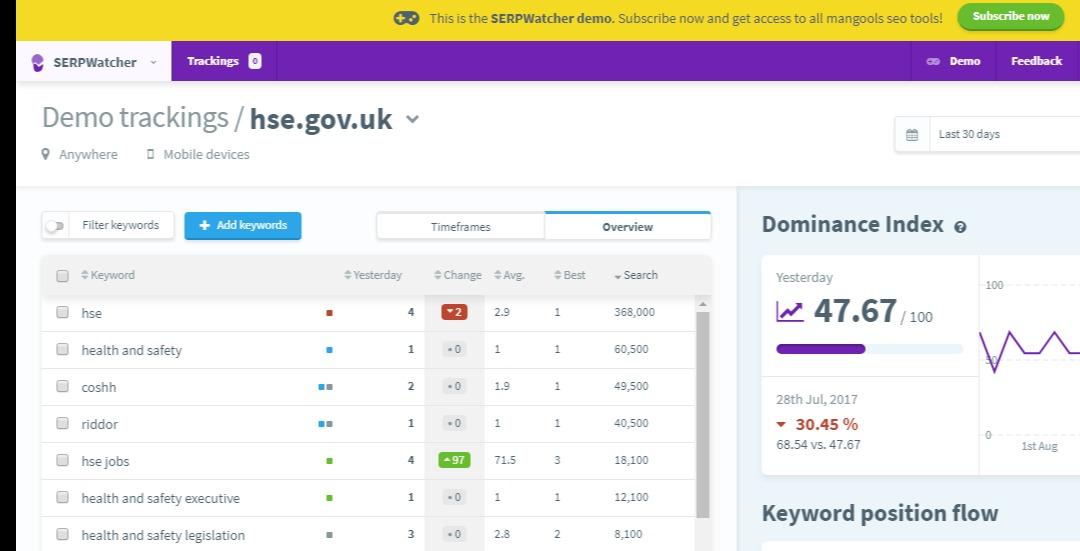
By comparing previous day above keyword uplifted 13 positions more. With the tracking of this keyword, it will give confidence that in Google those keywords are surely getting the best positions and this effect on getting the result positive.
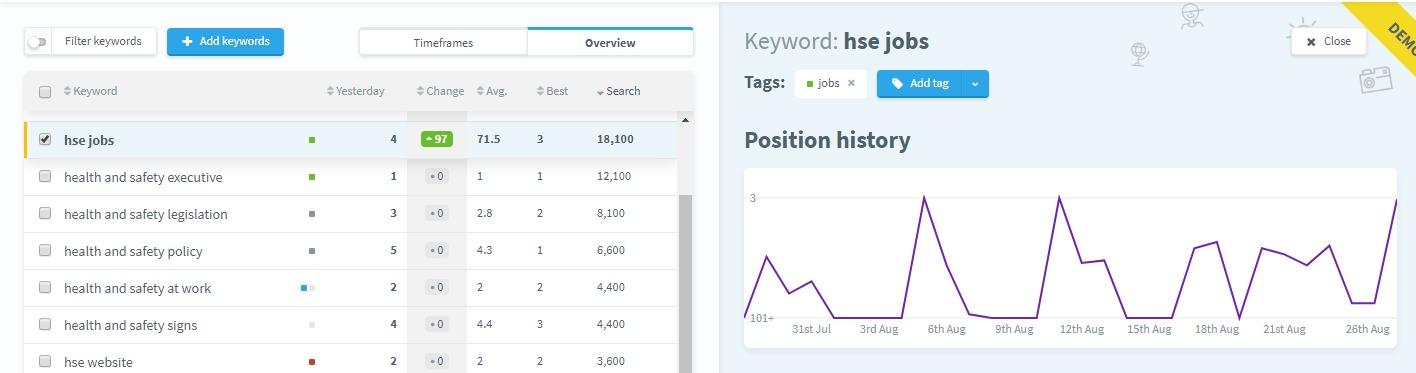
Below image explains how the keywords history placed an important role in Google SERP.
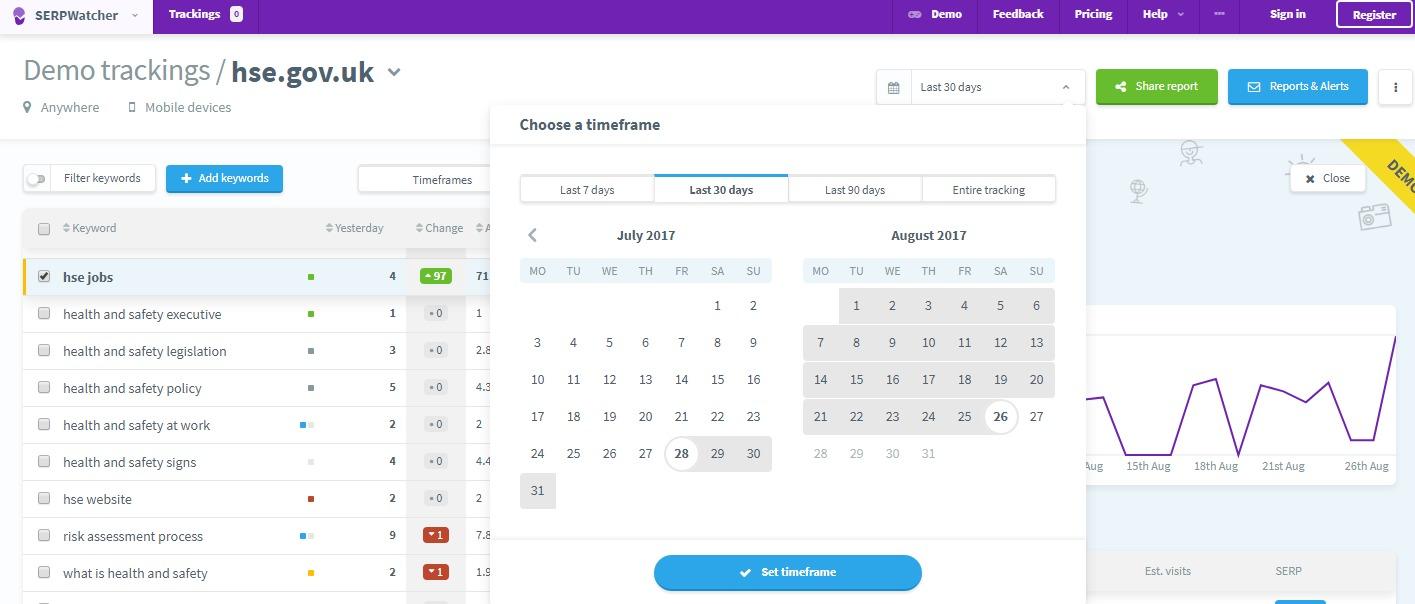
You can see the keyword ranking position easily on various dates by using the date filters.
Competition strength of SERP
In KW Finder if you select any keyword suggestion the SERP Checker preview appears. Click the link showed below in image to open KW Finders independent and full SERP checker application.
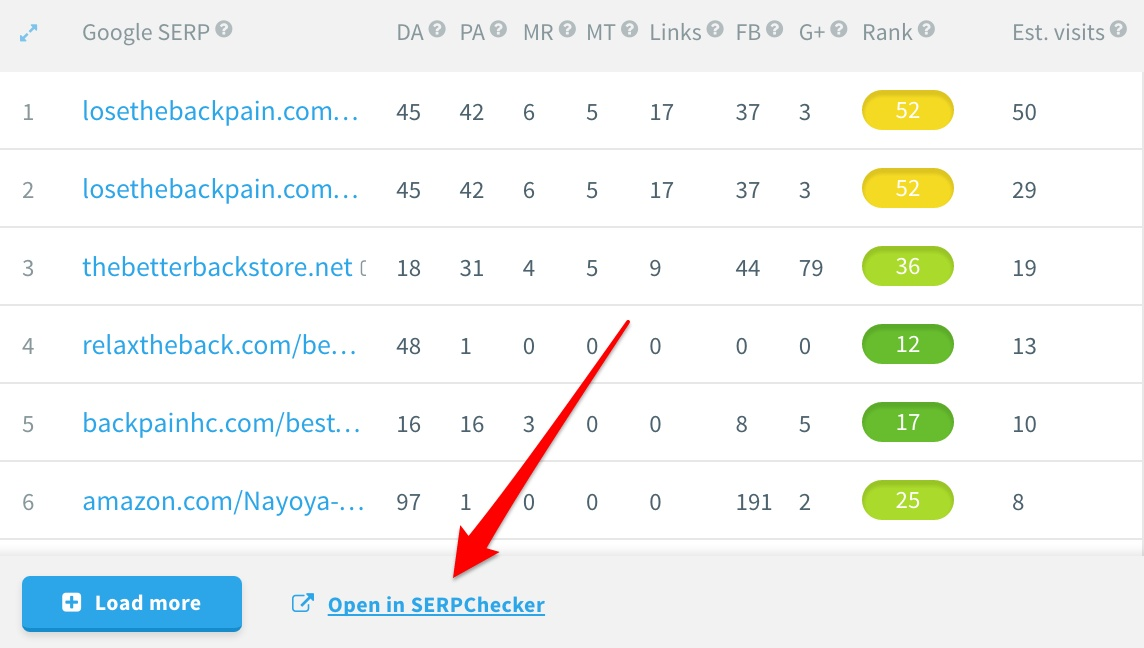
Apart from its standard features, there are multiple things which make SERP Checker placed out from the competition.
As per the design point of view, it is put together nicely. Inside the KW Finder its color codes the data is not what you see outside, it is even more in inside.
Below image shows the full SERP Checker application;
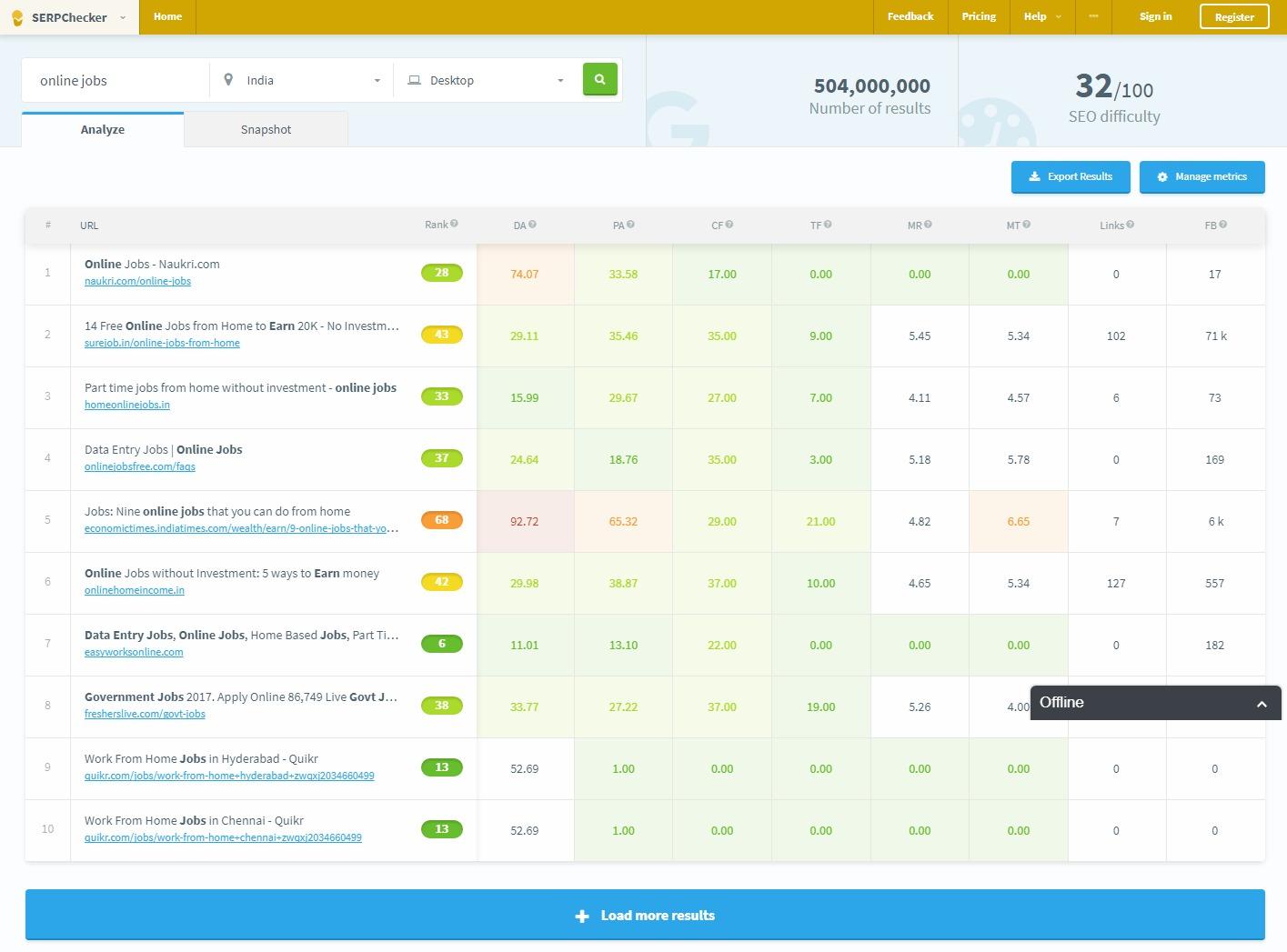
Here this is where you can go to the competition analysis deeply. It’s Manage Metrics option button takes you to a new space of data for comparing.
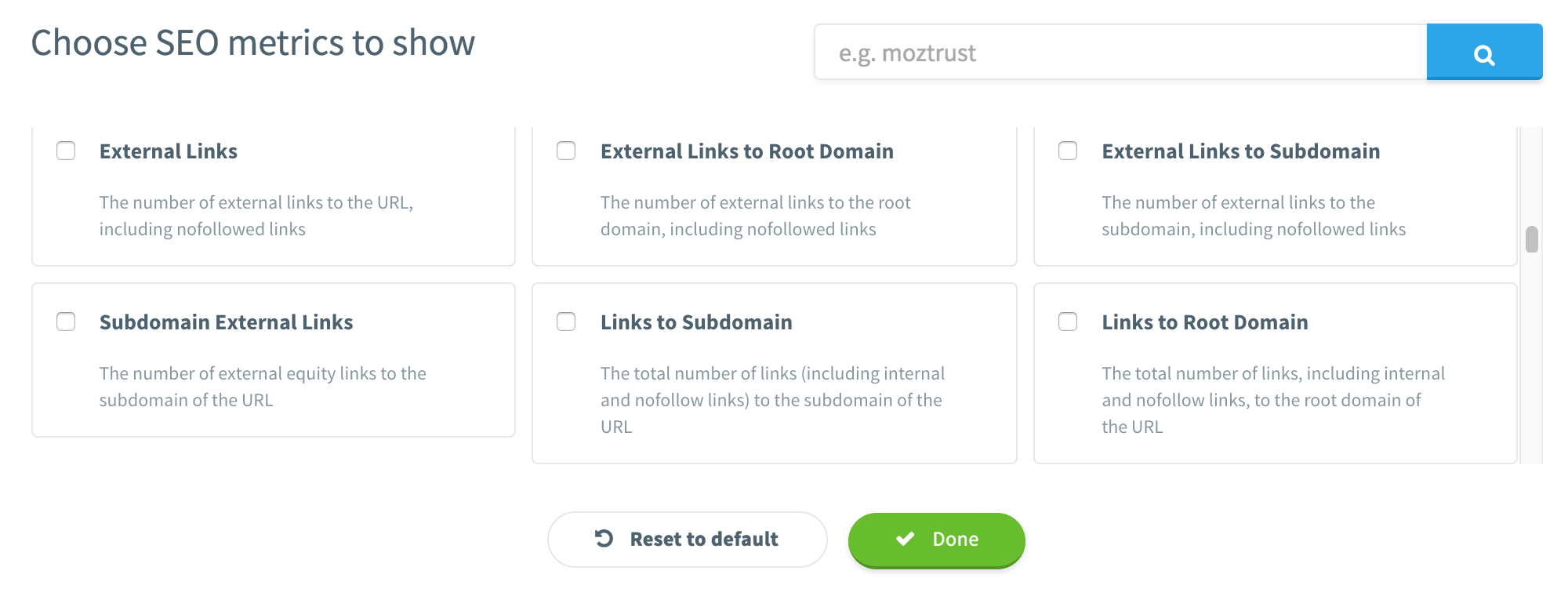
Steps to activate KWFinder Discount
Step 1: Click on this discount link
Step 2: To activate 50%+ 15% extra discount select annual payment
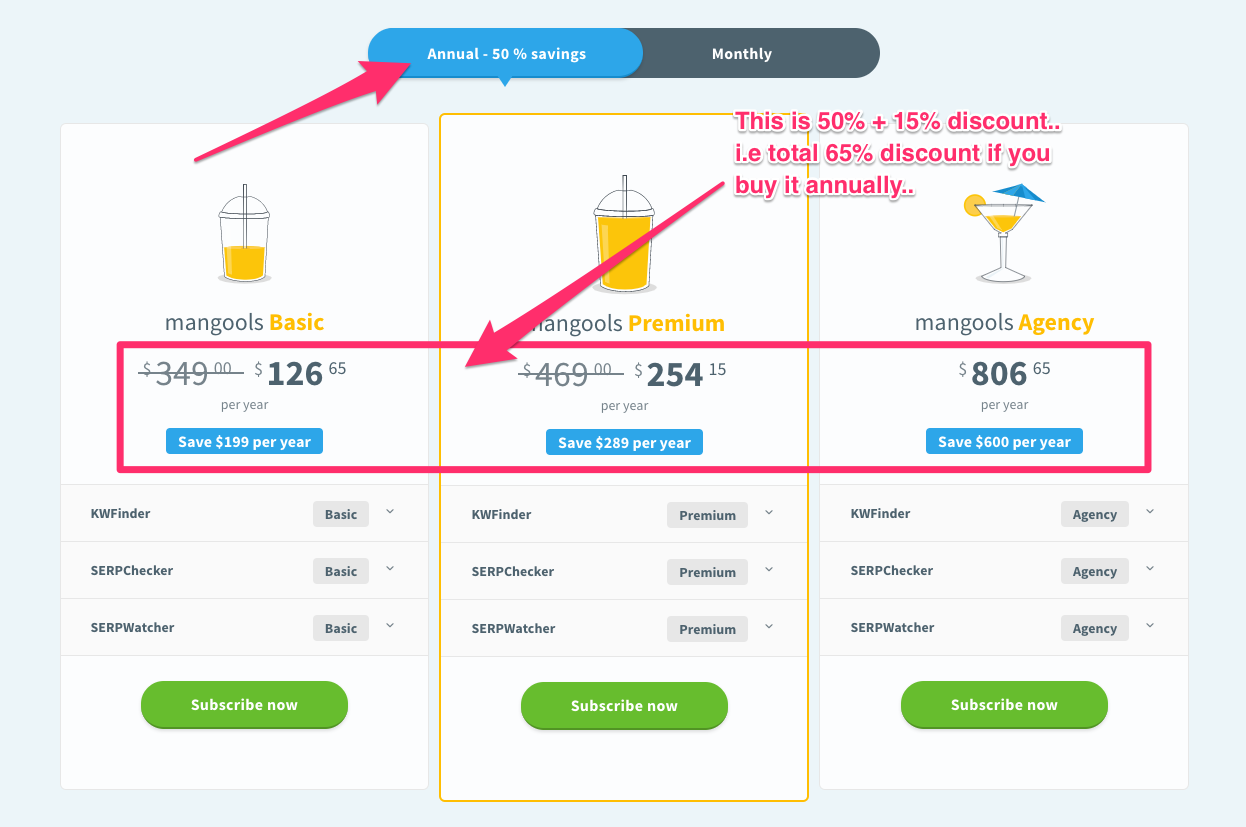
Final Words: So this was the complete review on Kwfinder and I would highly recommend you to at least try their trial version.
Which keyword research tool are you using now? How do you find keywords for your blog? Comment below in the comment section.


I hadn’t heard of this tool. But your post is a storehouse of information and is very helpful. I will refer to this while I make a decison.