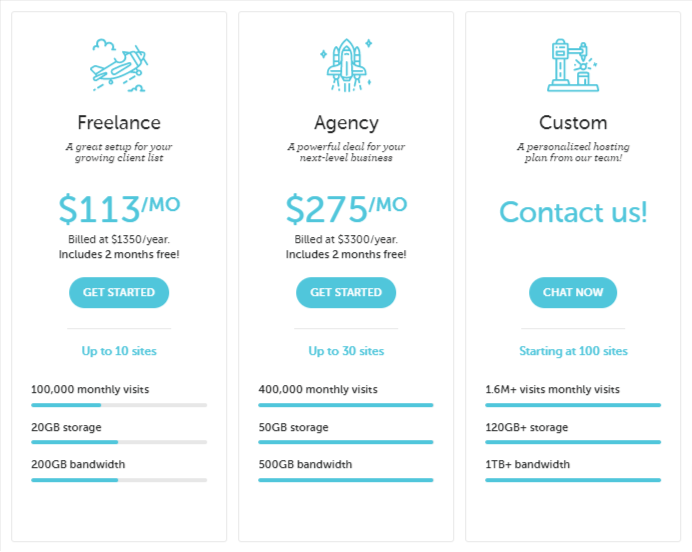Are you an owner of an agency? Or a freelancer? Do have have a long list of clients that you need to handle?
If yes, then you know that running a business, managing clients, and also focussing on its growth is not a simple thing to do. The major tasks involved in handling your clients, for example billing, tracking revenue, managing client reports, etc. need a lot of time and manpower.
Then what is the first step towards easy client management?
The Flywheel Growth Suite is the perfect solution for managing your clients, helping you to grow and scale your business. It is a package that includes WordPress managed hosting, client management, including billing, invoices, reports, etc.
In this article, I will explain this latest Flywheel product – Flywheel Growth Suite. I will explain how Growth Suite will be beneficial to your business, and why it would be better for you to choose it over standard hosting plans.
Disclaimer: This article contains links and discount codes that generate affiliate income. If you click on them and make a purchase, we get commission at no extra cost to you. I assure you that the recommended products are of high quality.
What is Flywheel Growth Suite?
Flywheel Growth Suite is specifically designed to help grow agencies and freelancers by combining multiple tasks into a single user friendly dashboard. It helps you replace those countless unorganized spreadsheets, reports, billing, etc. to one dashboard for client management.
Flywheel growth suite helps you in the following ways:
- Create and schedule agency-branded client reports
- Bill your clients for one-time or recurring basis, in their currency
- Manage all client information in a single place
- Intuitive insights to help you make data-informed decisions.
- Secured bills with Stripe
- Gives professional experience to your clients
- Increases brand visibility by white labeling..
And more…
You can manage everything, every single process, with just one login.
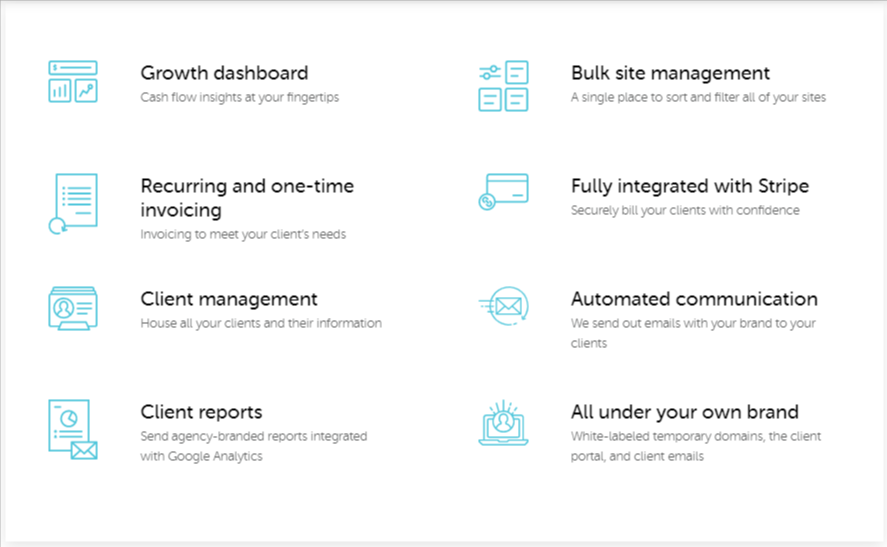
Let me review the above points in detail for you.
Features of Flywheel Growth Suite
Growth Dashboard
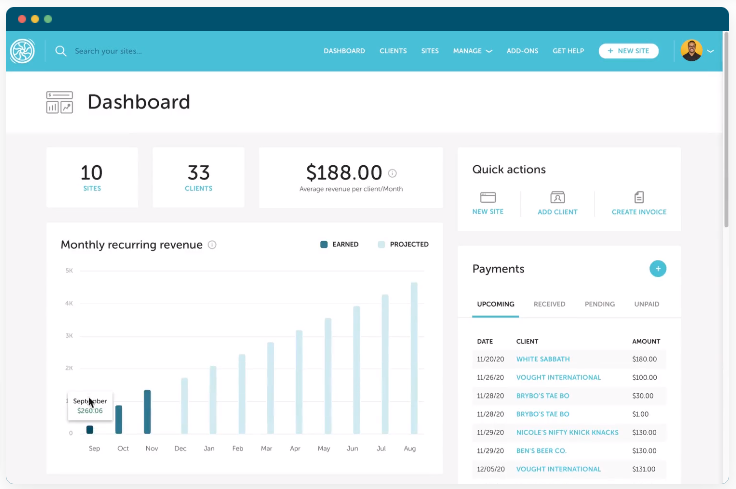
The Dashboard is the key feature of Flywheel Growth Suite. It shows the Monthly Recurring Revenue, total revenue, payments, pending invoices, number of clients, sites, etc. all at one place.
Service Creation
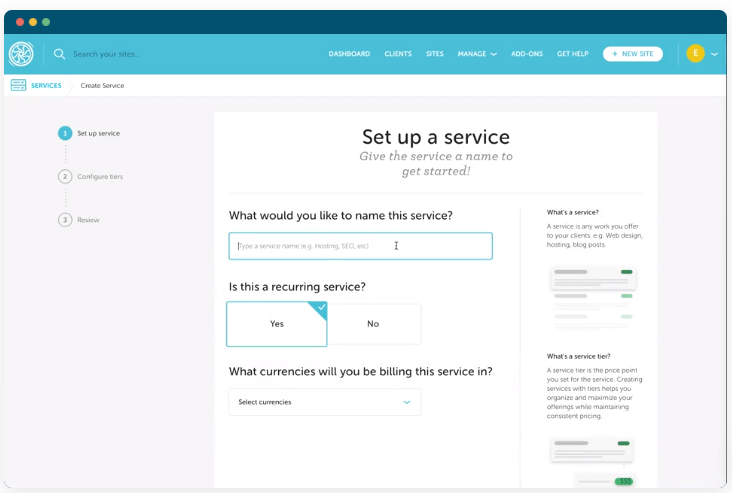
You can create a number of services that you want to bill your clients for. You can also make it recurring, choose the currency of payment, and also create individual tiers according to your preference.
Client Management
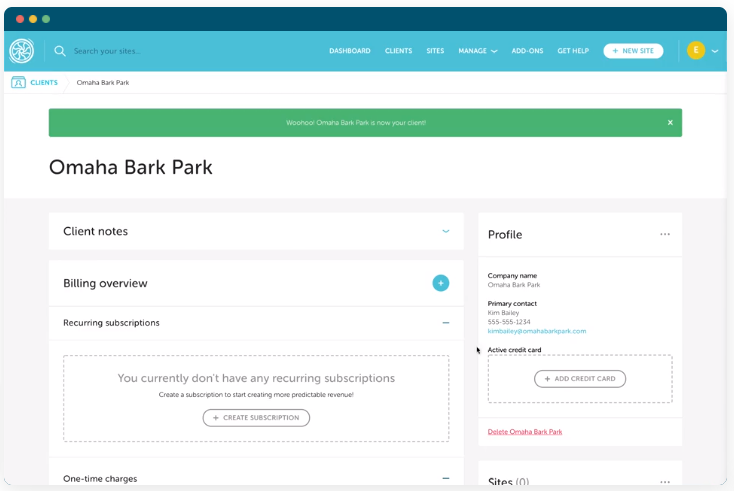
Managing a long list of clients is not only tiresome, but quite a confusing job. Flywheel’s Growth Suite makes it easier for you to manage your clients. Adding clients is easy. This aspect shows all your clients, their subscriptions, and their monthly revenues.
Client Subscription and Billing
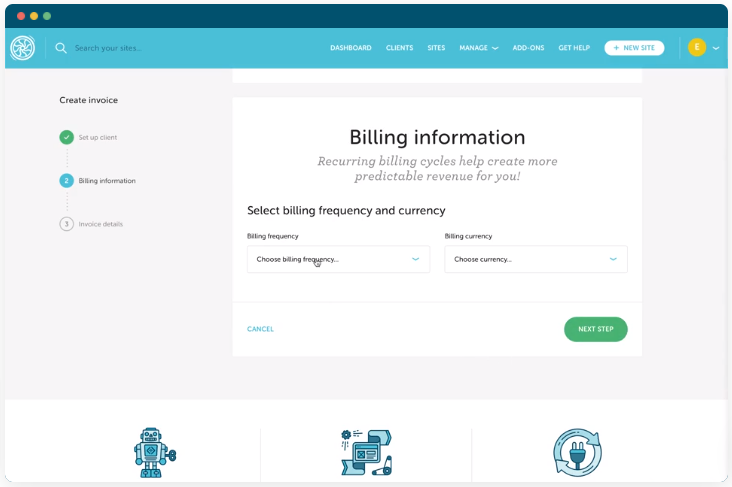
After you create your clients’ list, their subscriptions, and services, it is now time to create invoives to send to them. All you need to do is to select the client, set the billing frequency, and add in the invoice details. After this, submit the invoice to your client. On doing so, your client will receive an email to create an account, and acknowledge the invoice.
You can also apply discounts, add notes, and bill your clients in multiple currencies.
Bulk Site Management
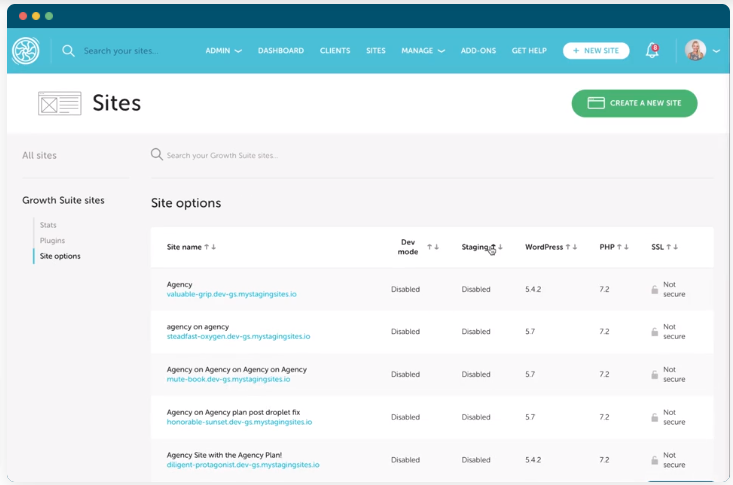
This is a dahsboard where all your site data is accumulated. You can check all the data regarding your sites here. For example, you can look into all the plugin details, SSL status of the sites, Flywheel statistics, etc. all in one place.
Client Reports
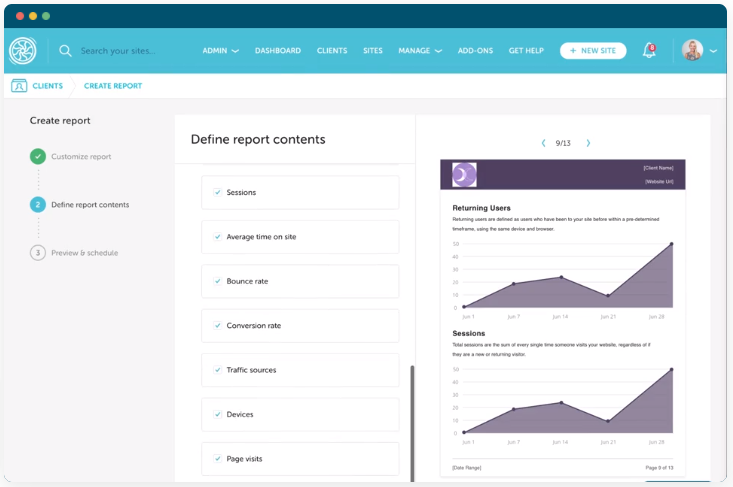
Along with all the above mentioned features, your clients will also receive an auto-generated report on a recurring basis. This agency-branded report includes backup logs, usage statistics, returning users, etc. You can also enable the Google Analytics add-on here. This will integrate your client reports with the Analytics data, CRM, etc. and make your reports look completely professional.
Now that we have seen all the features and advantages of Flywheel Growth Suite, here are the plans and their pricing details.
Flywheel Growth Suite Plans and Pricing
Flywheel Growth Suite offers three types of plans for you to choose from.
- Freelance: $113/month
- Agency: $275/month
- Custom
Freelance Plan: This plan is a great setup for your growing clientele. It is billed at $1350 per year, and is even free for 2 months. It supports upto 10 sites. This plan gives you 20GB storage, 200 GB bandwidth, and allows 100,000 monthly visits.
Agency Plan: This plan allows you 400,000 monthly visits, gives you 50GB storage, and 500GB bandwidth. It supports upto 30 sites, and is a powerful deal for your business. It is billed at $3300 per year.
Custom Plan: You can customize your own plan that starts with 100 sites. It allows you over 1.6 million monthly visits, 120 GB storage, and more than 1 TB bandwidth. All you need to do is contact them to receive a personalized quotation as per your requirement.
As you can see, the main difference between the three plans are the number of sites, bandwidth, and storage. Need to add a new website? The additional site can be purchased at $20/month for every site.
If you sign up for flywheel, you also get to experience their powerful hosting for free for the next 14 days.
Getting started with Flywheel Growth Suite
To get started with Flywheel Growth Suite, you need to follow the steps that are given below.
Firstly, click on this link to visit Flywheel’s Growth Suite landing page. Then follow the following steps.
- Click on Get started button and choose the plan that is most suitable to you.
- Fill up some basic information, like the company name, contact details, logo, etc.
- Select your preferred payment method, and add the billing address.
- On completing the payment, you’ll see the dashboard. You can start customizing it as per your needs.
- Click on New Site to create a new website.
- Click on Add Client to add a new client.
- Click on Create Invoice to create an invoice to send to your clients.
- Create Your Service: You can create your own services that you want to offer to your clients. All you need to do is to click on New Service, and name your services. After this, choose the currency to complete the setup process for your services. Create and name your tiers for your clients to easily understand the service that you are offering.
- Sending Reports: To send reports to your clients, navigate to the Clients page. Click on reports to create a new report. Choose the template that you want. You can also create a report from scratch. The template can be saved and reused again.
For sending detailed reports to your clients, you need to enable google analytics add-on. This will send reports about the website visits, number of users, bounce rate,etc. You can schedule your reports as per your convenience. - Create and Send Invoice: Choose the client that you want to send an invoice to. Attach their website. Click on Next Step. Choose a billing cycle and desired currency in the billing information tab. Name your invoice. Set up your service. You can offer discounts if you wish to.
Conclusion
Flywheel Growth Suite will not only help you manage your clients, but will also help your business grow. Moreover, with flywheel hosting, you get better site performance, and 24×7 support. Flywheel Growth Suite is a perfect solution for your agency to manage multiple clients under a single platform.