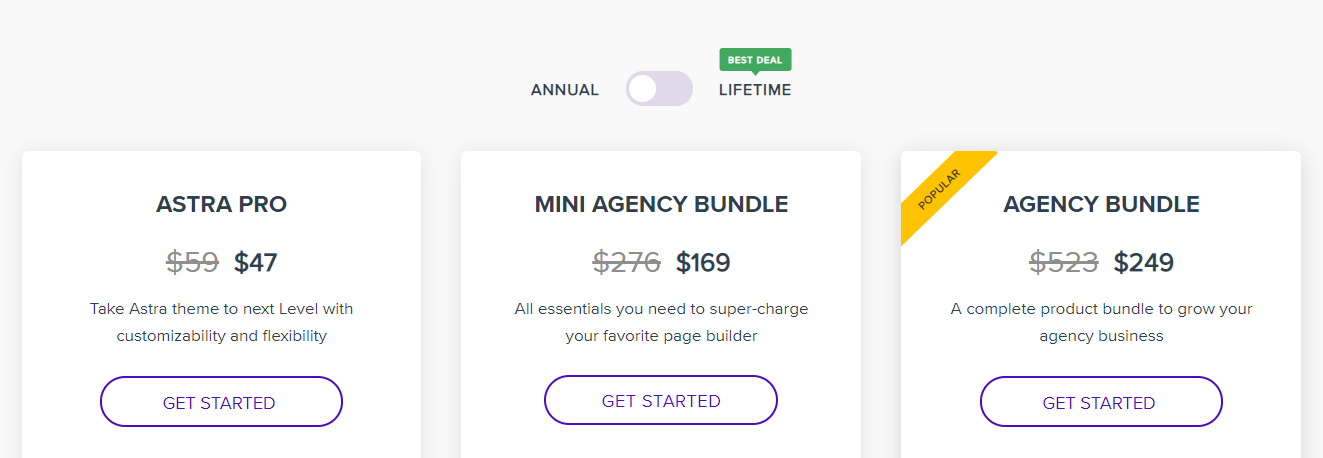Are you planning to start your own eCommerce website on WordPress but confused about which is the best theme for Woocommerce?
I would highly recommend the Astra theme.
Don’t believe me?
Let me explain some of the top reasons why choose Astra for your eCommerce website.
Let’s get started…
About Astra: Astra is one of the leading WordPress themes in the market now. They are built by Brainstorm Force who also launched awesome quality products like Schema Pro, WP Portfolio and Convert Pro.
Astra has more than 700,000 installations and 3,509 +5/5 star ratings at the time of writing this article. For updated installations and reviews check here.
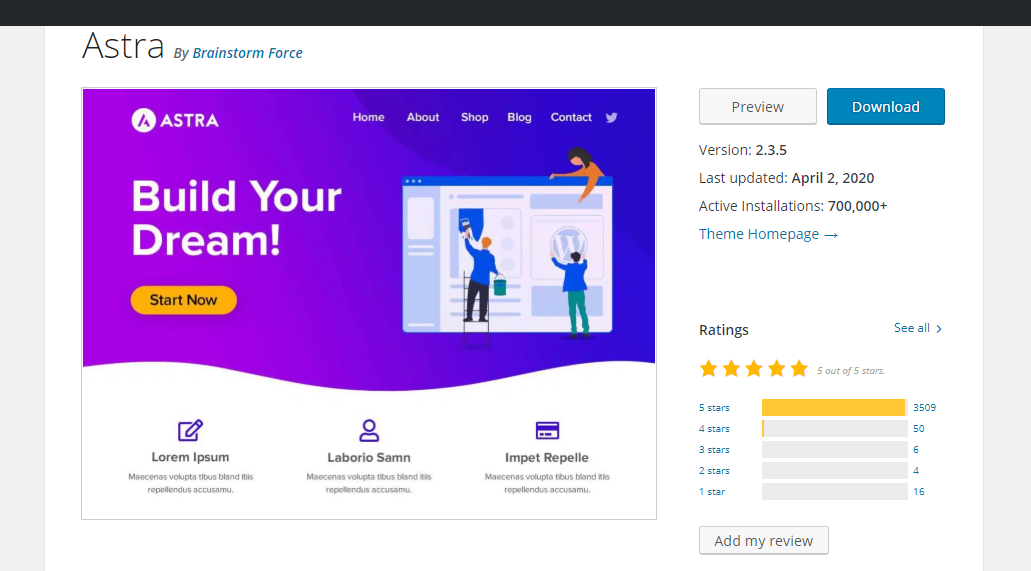
A special discount offer is going on now
Top reasons on Why choose Astra for your eCommerce website?
Ready-Made Templates
The number reason I would highly recommend Astra for your eCommerce website is their ready-made templates.
Ready-made templates in Astra comes with both FREE and Premium option.
With Astra, you can also build your business website. They have many free templates that are highly professional.
You can just select the ready-made templates and import it on your website. You don’t even need any web developer to do the work.
Just import the demo you like, edit the images and content and launch your website.
The best part about Astra themes is they are updated on a regular basis.
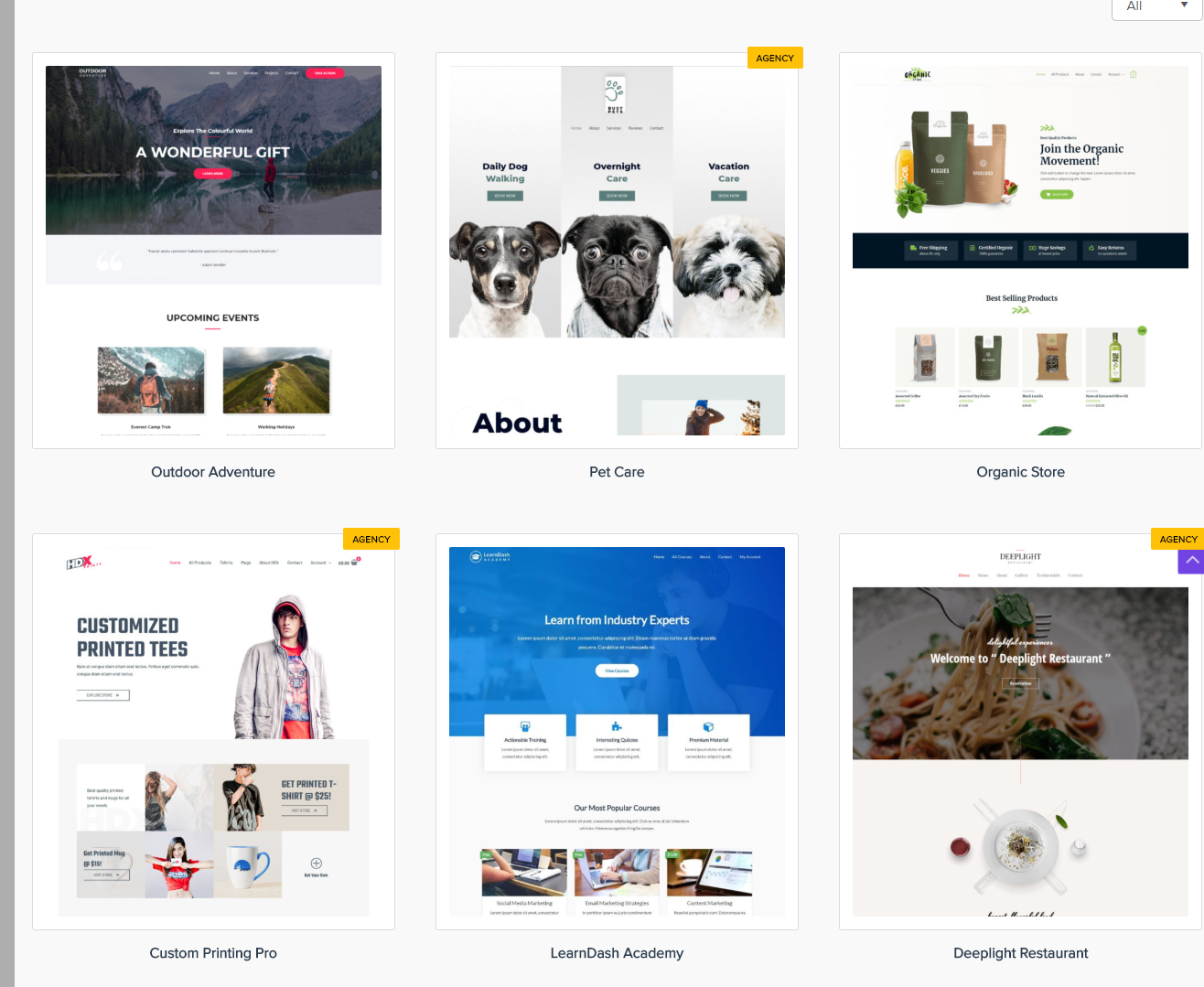
Responsive on All Devices
Astra theme is compatible with all the devices. Nowadays almost all WordPress themes provide a responsive design on all the themes. When it comes to Astra they are at top-notch. You can even customize how your website looks in mobile devices.
Enhanced customization for Individual Products Page
When you are building an eCommerce website the first important page where maximum sales happen is the products page. So this page should be highly attractive and easy to convert into a sale.
With the Astra theme, you can do a lot of customizations to the individual pages and the checkout pages.
Product Image Gallery layout
Astra theme helps you to add a product image gallery on your products page. With this, you can show more variations or colors of the product.
Breadcrumbs
Breadcrumbs play a key role in user navigation and also helps google easily crawl the website structure. With Astra theme, you can easily add breadcrumbs and schema on your product page.
Related & Up-Sell Products
If you show related products at the bottom of each product, there is a high chance that the visitor on your eCommerce website will make a purchase. This feature can indeed help you in increasing your eCommerce sales.
Product Navigation
When your customer can see more products this will make him purchase more products. With the Astra theme, you can navigate to multiple products with this feature.
Add to Cart
Without leaving the page you can add the product to the cart.
Exclusive WooCommerce Features
Now let’s see some exclusive WooCommerce Features which I personally like and use them on a regular basis.
Sale Bubble
Sale bubble is a feature where you can show discount sales for your products listed. You can also customize the look and feel of the bubble with different styles and colors. This feature actually helps in increasing your eCommerce sales.
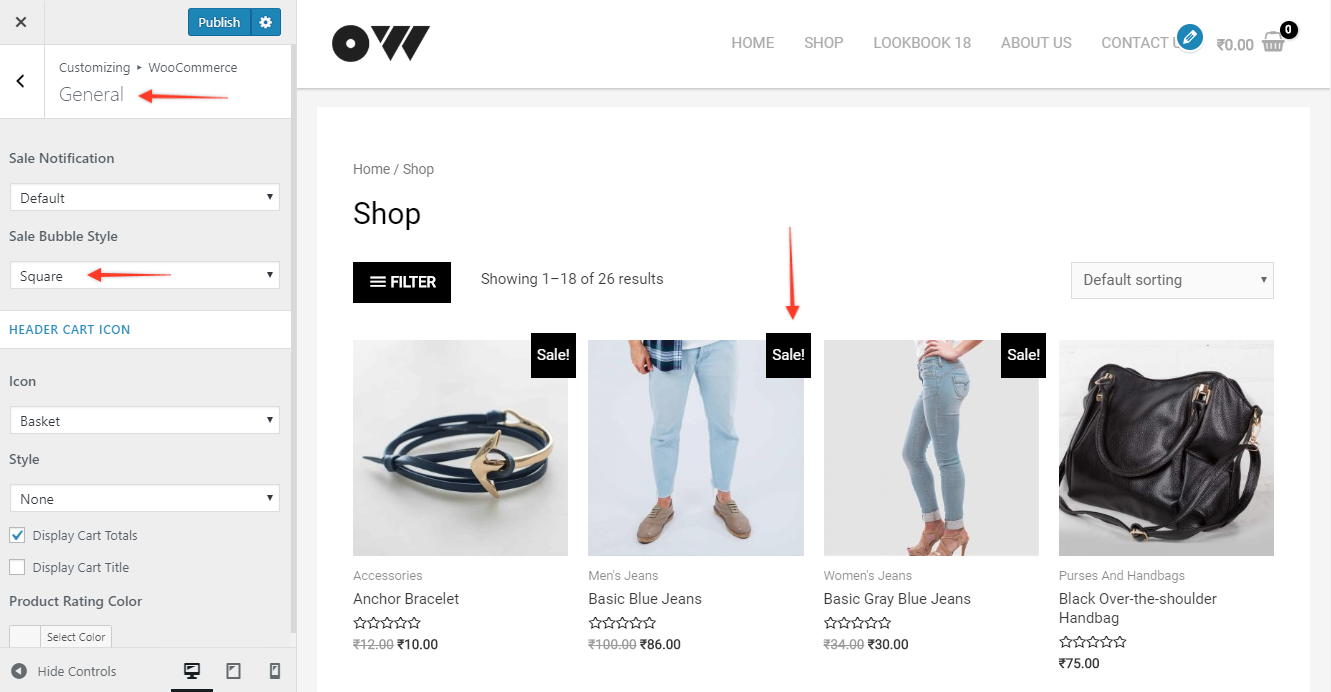
Off-Canvas Sidebar
Off-canvas sidebar feature is to show the filter option without covering the screen space. This feature will be shown when any product button or link is clicked.
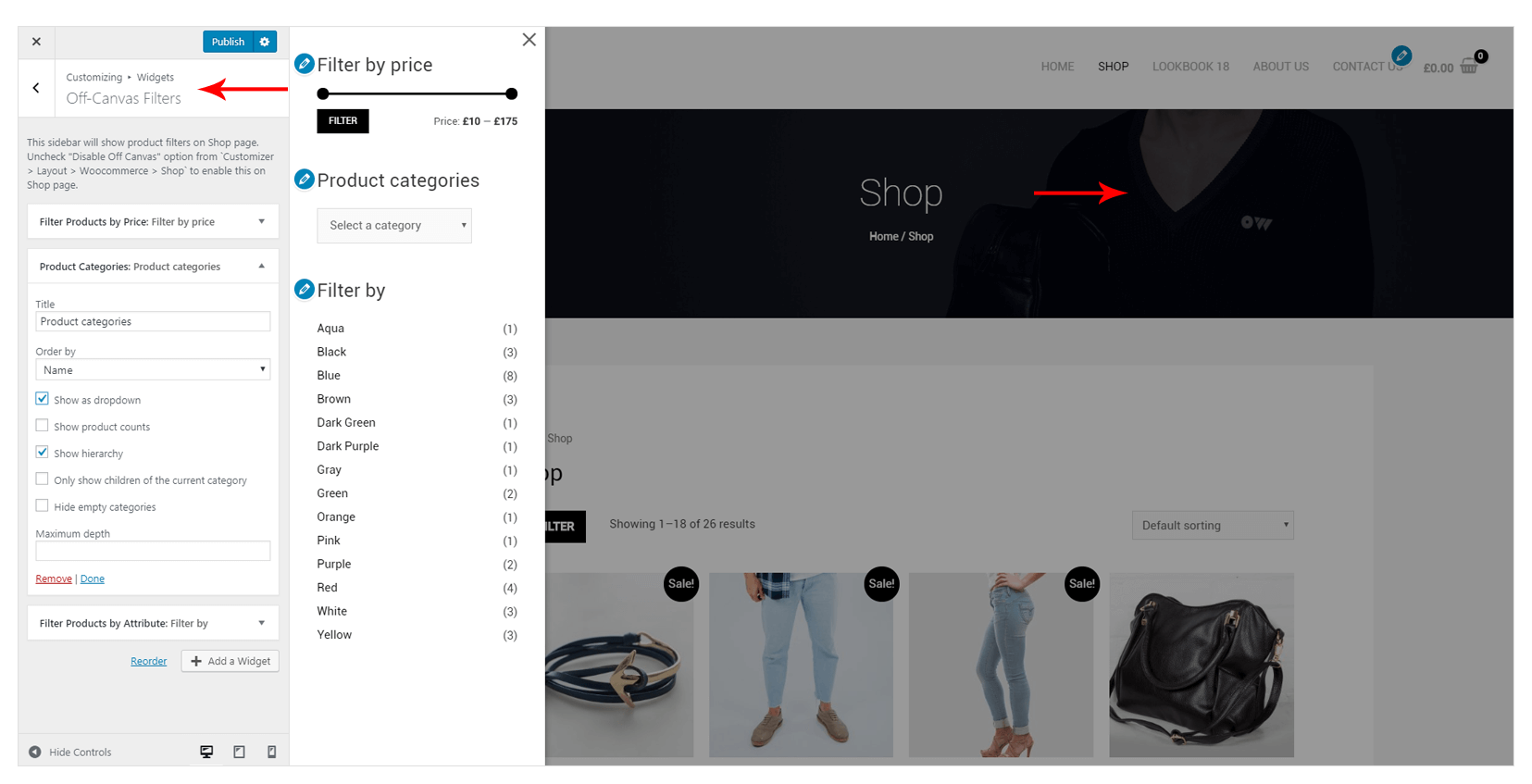
Infinite Scroll
Astra comes with an infinite scroll option that loads all the products infinitely by scrolling down the page of your website.
That means you don’t need to add any pagination or make the user to go the next page for checking all the products.
Drop Down Cart
Drop Down cart feature is available with Astra theme.
For example, your customers want to see the products added in the cart they can directly check here in this drop-down cart.
Product Quick View
A quick view of the product will highly encourage the visitors on your website to purchase the product. When your customers can see the product directly without leaving the current page, they can decide quickly and take a call on the purchase of the product.
Checkout Page Customization
Many times you want to customize the way your checkout page looks. You can easily do it with the WooCommerce settings of Astra Pro.
Two-Step Checkout
What I like about Astra Pro is its two-step checkout. Normally, there will be multiple steps in other Woocommerce themes. But with Astra just in two steps, all the billing and order details are displayed. I love this feature a lot from the customer’s point of view.
Display Coupon Field
Who doesn’t like a coupon at the end of checkout? Astra Pro has the option of displaying a coupon code field at the checkout page. You can even disable it in the settings in case you don’t want the option.
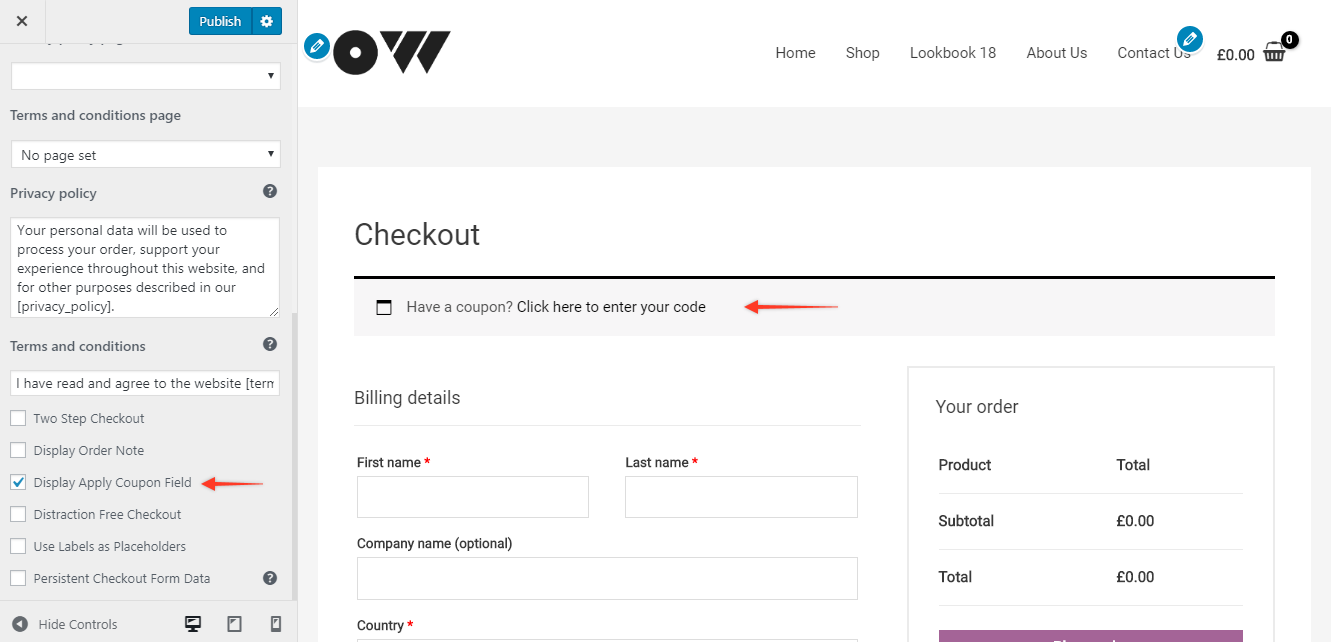
Persistent Checkout Form Data
In this feature, the checkout form data will not be lost even if the visitor reloaded the page by mistake. Again very handy from the customer’s point of view.
Distraction-Free Checkout
It is an option available in the Pro version where the header and the footer of the website will disappear on the checkout page.
Speed & Performance
If your eCommerce website is slow then there is no way you can make sales from your eCommerce store.
Google hates slow loading sites and even your customer hates waiting for the website to load.
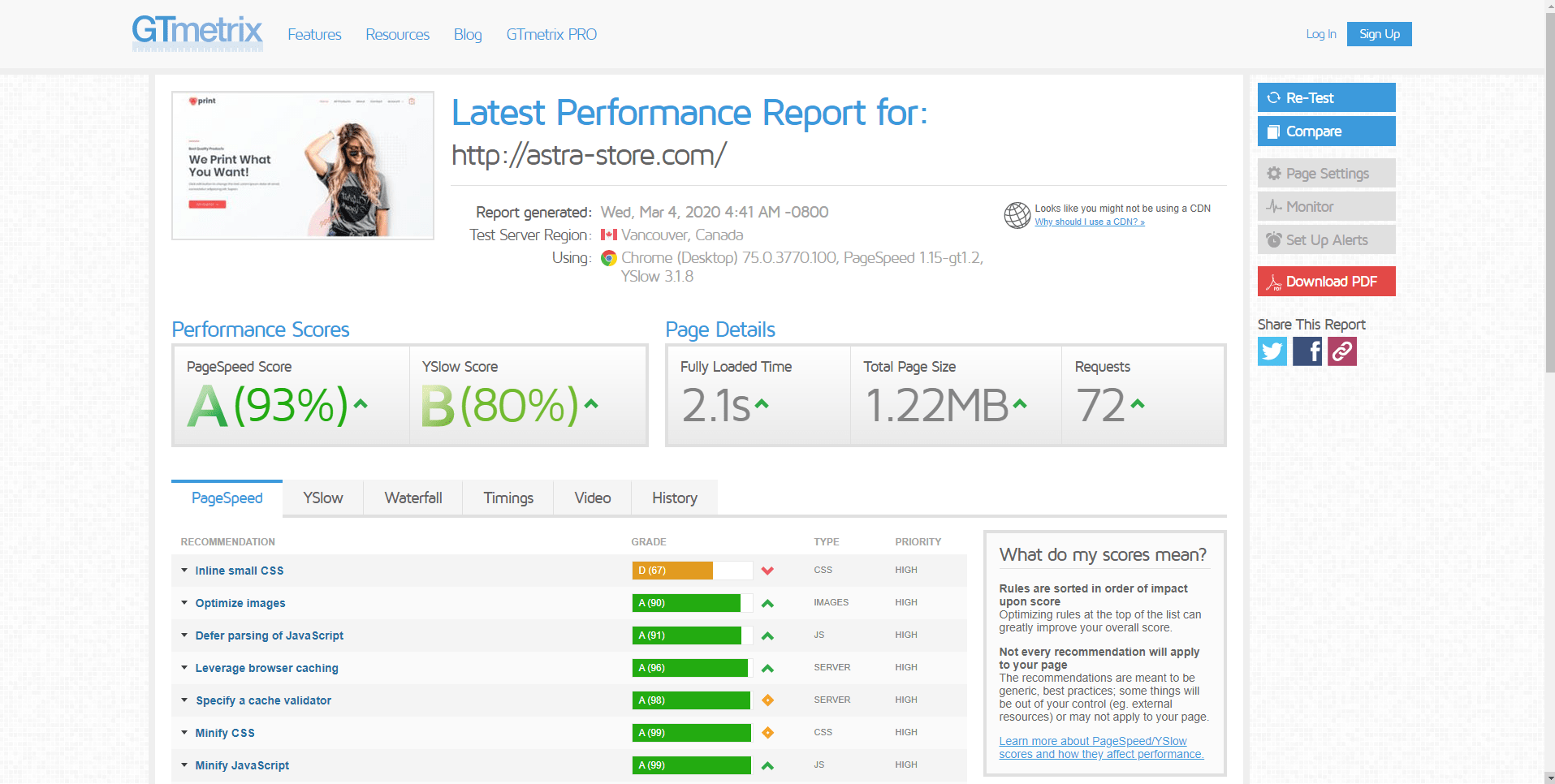
Siteground for loading your website at ultra-fast and Astra theme to have a clean code that is optimized for more sales.
Also Read:
SEO Friendly
One of the top things you need to consider while choosing any WordPress theme is the theme SEO friendly?
And luckily Astra theme is not only super fast but also SEO friendly. The developers at Brainstorm force have considered every factor to be the best WordPress theme for eCommerce websites.
They do also have an inbuilt schema in the theme and also have Schema Pro which is their paid plugin.
Easy to use Page Builder
Though there are many page builders in the market like Beaver, Divi, Astra page builder is the easiest to use.
You can easily drag and drop the features you need and build an eCommerce website.
Great Customer Support
The team at Astra is having great customer support.
They do also have detailed documentation and help articles for solving your basic queries.
What I like about their support is:
- A dedicated Facebook Group with more than 10,000+ active members (I am one among them)
- Video tutorial incase you like video guides
- 24/7 email support
Affordable Price
Now let’s come to the final point of the article, which is the pricing of the theme. Astra theme is having both FREE and Premium versions of the theme.
If you are a complete beginner you can go with Free but I would suggest you try their premium version and I assure you will not regret.
Astra basically has three pricing plans: Astra Pro, Mini Agency Bundle & Agency Bundle
Faq’s
Astra doesn’t have any coupon code but you can use this special link for discounts they offer occasionally.
Yes, Astra theme is compatible with WooCommerce.
Astra theme has both Free and Premium versions.
I would highly recommend the Astra theme because of its speed.
Conclusion:
Astra theme is a complete one-stop package for clean coding, affordable price and SEO friendly theme. So this was the detailed reasons on Why choose Astra for your eCommerce website and I highly recommend you also to give it a try. If you found this article useful feel free to share the article with anyone who is planning to start an eCommerce website.